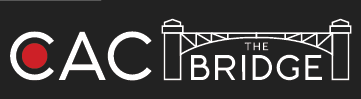Ever wondered to yourself, “Gee, what time does my tour start today?” or ” I thought I signed up for noon but maybe it was 12:30?” VolunteerMatters can help you answer those questions! VM sends a notification right when you sign up for a tour/shift and a reminder 2 days before your scheduled tour/shift. These emails list both a START and END time to your assignment. See below for an example. Be sure that you mark the START time in your calendar, not the END time.
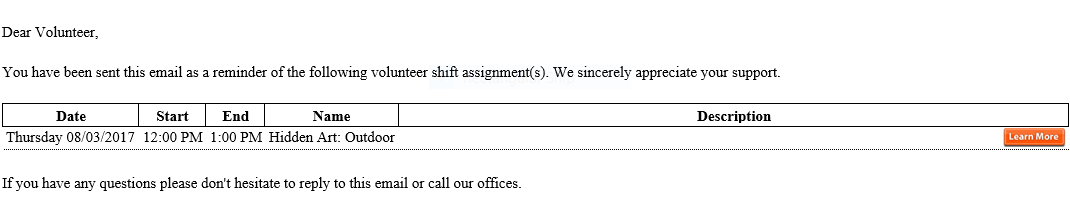
You can also can also check VM anytime to see your upcoming assignments. The VM homepage lists your next 5 tours/shifts. For a complete listing, check under the Volunteering tab in your profile.
If you have questions about notifications/reminders or viewing your schedule, contact Caroline at cd***@ar**********.org