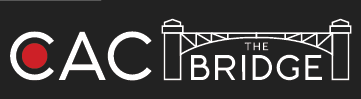We now have digital locks on our lockers in the Volunteer Library!!! Here are the instructions for use:
Step 1 – Place items in locker and close door
Step 2 – Turn lever to locked position ( turn up lever up)
Step 3 – Enter your own personal 4 digit code. The locker will now be locked
Step 4 – To re-open enter your code and turn lever to open position
If the wrong code is entered 3 times the lock will be timed out for 10 seconds. If for some reason, the 4 digit code is not opening the locker, please find staff to help open the locker. Instructions are also located inside the top right corner of the locker door.