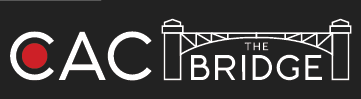Adding service hours in Better Impact is simpler than it was in Volunteer Matters. Here’s how you can log any “non-active” hours:
Steps to Add Service Hours in Better Impact:
- Navigate to the HOURS tab.
- Select an option from the dropdown menu under Service Hours in the Activity field.
- Add your hours:
- Hours can be entered as a collective sum or individually.
- Add a brief description to clarify the type of service hours recorded.
- Note: Service hours include time spent volunteering outside of a signed-up tour or shift.
- Click “Save” to finish.
Disclaimer: Your service hours will remain pending until they are reviewed and approved.
This will ensure that all your volunteer hours are properly recorded!