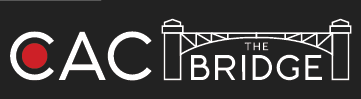It has been reported that some docent/volunteer Google Group messages are being sent directly to spam. Please be sure to check your spam folder frequently so you don’t miss receiving updates about your tours or committees.
If you use Comcast for your email provider and these messages are going to spam, this is a known problem without a fix. All the more reason to check your spam.
If you use Yahoo as your email provider, you might not receive these messages at all. Yahoo no longer guarantees the delivery of email. But be sure to check spam just in case some got through.
If you use Google as your email provider, be sure to add the sent email address from your group to your contacts. But, that is sometimes not enough. You can also create a filter to tell Google to never send messages from a particular sender to spam. In both cases, adding to contacts or creating a filter, you will have to do it for each Google group from which you receive messages. For instructions for how to create a filter in Gmail, CLICK HERE. You’ll also find the instructions on The Bridge under Files & Documents/All Volunteers/Google Groups and Spam.
The Communications Committee will provide updates when we have additional information.