By Peter Mavrikos, Class of 2017

Amazon’s second headquarters are not coming to Chicago. They’ve chosen to split their HQ2 between New York and Virginia. But if you’ve been to the CAC in the last couple weeks, you’ve probably seen the bright orange signs for our new neighbor at 111 E. Wacker, Amazon Go. I’ve already had questions from tour-takers about the store, so in the spirit of sharing, I decided to offer a few tips on what the stores are, how they work, and what makes them special.
You might already know, but there are no registers at Amazon Go because there are no clerks. The experience offers a glimpse into a new way to shop that feels… a little naughty! You walk in, take what you want, and walk out. More on that in a moment.
Amazon Go is a chain of small convenience shops designed for grab-and-go items. They carry bread, milk, and many familiar snack foods and drinks. You can also buy freshly prepared sandwiches, salads, and many heat-and-eat meals for a quick breakfast, lunch, or dinner. If you’re feeling adventurous, they have meal kits for two that provide all the ingredients, designed to be cooked at home in about 30 minutes.
About a hundred years ago, I remember watching store clerks in awe. Their fingers blurred at the checkout counter as they keyed prices and item codes into cash registers at a furiously adept pace, with dot-matrix printers noisily creating receipts, row by row. It was certainly an upgrade from the antique cash register that taught me to make change at my father’s restaurant.
Then, seemingly everywhere at once, bar codes arrived in retail shops. The clickety-clack of ten keys gave way to beeping scanners with futuristic red beams. The novelty of scanning and lasers in retail technology made it seem like the Jetsons were just around the corner.
It’s almost 2019, and I don’t drive a flying car, but I am scanning my own items at self-checkout registers. Quite a bit of retail technology, once the domain of the clerk, has moved from behind the register right into our own hands. Store layouts are adapting to self-checkout areas, moving from multiple lanes of clerks to rows of kiosks for public use.
Amazon Go presents a new design for the retail experience. On the surface, it’s very plain. There are gates for the entrance and exit, but the only scanner is located at the beginning of the experience, and it’s for your smartphone. In the two Amazon Go shops open in Chicago, the compact aisles with product shelving seem familiar. Hidden above those aisles and within the shelves are arrays of sensors, all designed to quietly work without being seen. It’s as if I’m the one being scanned, not the barcode on my yogurt.
Does it work? Despite the significant barriers to entry (see Tip #1 below), the technology is frictionless. It fulfills the intention of the space. Amazon wrote, “We asked ourselves: what if we could create a shopping experience with no lines and no checkout? Could we push the boundaries of computer vision and machine learning to create a store where customers could simply take what they want and go?”
From a design standpoint, I encourage you to judge this new experience for yourself, and visit the stores currently open. Amazon Go is so nascent, it could be the beginning of a new design language for retail experiences. Maybe you’ll love it, maybe not, but in a few months, they will be our neighbors. I’m sure you’ll get a question or two from our tour takers. Here are five tips to help you learn how to Amazon Go:
Tip #1: You need a smartphone, the app, and a credit card
There’s no getting around this. On either an Android or iPhone, you’ll need to install the Amazon Go app to shop. If you are already an Amazon customer, you can use your email/password in the Amazon Go app and you’re ready. If not, the staff at the store can help you download the app, register, and add a credit card.
Tip #2: Your Amazon Go key is the key
To enter Amazon Go, you must scan a picture called a QR code, listed in the app under ‘Key’. It looks like a diamond with lots of random black and white dots. With the app open and the key displayed, you step up to the gate, scan your key, and walk in. If you’ve ever used a smartphone as a Metra/concert/theater ticket or an airplane boarding pass, it’s similar. Once you’re in, you’re free to shop.
Tip #3: Bring a bag or buy one, just keep your hands to yourself
The only thing left to do is choose items from the shelves and put them in your bag. That’s it. If you don’t have a bag, ask the staff and they can show you how to purchase one in the app. The store technology can sense which items you choose from the shelves. The store will know if you put something back on the shelf or place it in your bag. There’s a caveat here; if someone asks you to hand them an item, don’t. If someone can’t reach an item, they must ask the staff. Anything you grab and don’t put back on the shelf could be charged to your account.
Tip #4: Just walk out
When you’re done shopping, just exit through the gates. There are no cashiers… which feels naughty! After exiting, the store will charge your credit card and email you a receipt. It may take some time, but you can view your receipts in the Amazon Go app.
Tip #5: Amazon Go-ing with friends
If you’re visiting Amazon Go with a friend who doesn’t have a smartphone, you can scan them in with your key, but you will be charged for everything either of you take. Be sure to chat with the staff at the gates if you have any questions about that.
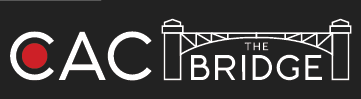




Thanks for the writeup and how-to Peter. I think I will give it a “go” when it opens.